home/blogs+posts/software-engineering/compiler-warnings
Hard-won Lessons: Don’t ignore compiler warnings…
Don’t ignore compiler warnings unless you’re absolutely sure why you’re ignoring them. Yeah, there are some warnings that fall into the category of nuisance information but many are there for good reason. Or, at the very least, can give you a small clue about potential issues with your environment.
Example
Let me give you an example, I was exploring using gRPC on Windows and wanted to understand the build requirements for working with just Visual Studio. gRPC itself and its example code are built using CMake (and in turn Visual Studio) but I needed to understand the raw building-block settings so that I could create a Visual Studio project from scratch. And, given I’d put considerable effort into building both gRPC C++ and the C++ examples from source, I figured I was in a good place. After all, I had working examples.
Apart from learning the build settings, I also wanted to simplify the example code, stripping it down to its minimal code. I managed to figure out the build steps for generating and building the stub code and I managed to build the client okay, albeit with some instances of compiler warning: C4251.
Still, the client compiled okay. When it came to the server code though, I hit several errors.
Having completed both a vcpkg install and a build-from-sources install, I ended up with two sets of #include header files and libraries. In fact, when you install gRPC, you also implicitly install Google’s protobuf so I had two sets of these as well. In the case of the manual build-and-install, the protobuf headers and libs get installed into the same include directory as gRPC. However, with vcpkg it places them in their own location (under directories ‘packages’ and ‘installed’).
When comparing the gRPC installs, it was clear that they were different versions. This is to be expected though because, while I built the latest stable release version from source, the version available on vcpkg is maintained separately by Microsoft team members and community collaborators and is typically a little older. When comparing the header files for protobuf, I discovered a small but significant difference is just one header file – i.e. protobuf\stubs\platform_macros.h.
The version installed by vcpkg contained the following definition:
#ifndef PROTOBUF_USE_DLLS
#define PROTOBUF_USE_DLLS
#endif // PROTOBUF_USE_DLLS
In turn, if PROTOBUF_USE_DLLS is defined (and we’re using Visual Studio), then DLL import/export definitions are defined in what is a standard manner.
#if defined(PROTOBUF_USE_DLLS) && defined(_MSC_VER)
# if defined(LIBPROTOBUF_EXPORTS)
# define PROTOBUF_EXPORT __declspec(dllexport)
# define PROTOBUF_EXPORT_TEMPLATE_DECLARE
# define PROTOBUF_EXPORT_TEMPLATE_DEFINE __declspec(dllexport)
# else
# define PROTOBUF_EXPORT __declspec(dllimport)
# define PROTOBUF_EXPORT_TEMPLATE_DECLARE
# define PROTOBUF_EXPORT_TEMPLATE_DEFINE __declspec(dllimport)
# endif // defined(LIBPROTOBUF_EXPORTS)
The upshot is that when referencing this set of header files, we are effectively declaring that we’re using the gRPC library as a DLL.
NOTE: The version of gRPC installed by
vcpkgon Windows contains libraries built against the dynamic runtime libraries.
Background
A long-standing source of bother when working with Visual C++ (as opposed to C++ on UNIX/Linux) is this explicit declaration needed for working with DLLs. The issue involves the standard C++ runtime, which your program – and every dependency/library you reference – will ultimately link against. The Microsoft compiler requires explicit declarations to indicate what instance of the standard library you’re working with be it debug or release, single threaded or multi-threaded, or whether it’s static or dynamic. The multithreaded thing is a throw-back to the time before threading was introduced to the C/C++ runtime. Way back then, the standard library was single-threaded but on Windows, when NT introduced the multithreading Win32 calls, programmers were then able to create threads in their own programs and hence, a thread-safe version of the standard library was also needed.
Visual Studio Project Settings - Runtime Library Settings (stdc++ lib linker settings)
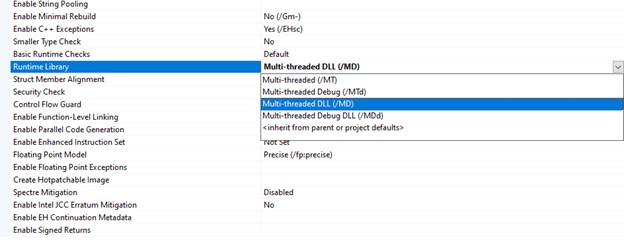
The single-threaded runtime library is no longer available nowadays so selecting the /MT option just means use the static version of the standard C++ library. Of course, there is both debug/runtime versions, hence the /MT and /MTd versions. Likewise, there is the /MD and /MDd versions of the standard library. With a nod to Kipling, the rule of thumb is ‘never the twain shall meet’. Don’t mix-and-match these libraries – they don’t like it and don’t play well together.
Analysis
By looking at the log output, we can determine that the only type of compiler warning is C4251 and further, by using tools like grep, can confirm that all warning relate to header files that are part of Google’s protobuf. Now, the gRPC examples didn’t report this error though I’d incorrectly assumed it was because they’d disabled the warning either directly in code (in their header files) or in their project settings.
NOTE: Compiler warnings can be disabled in Visual Studio projects via the ‘project properties’. Under C/C++ –> Advanced, there is an entry for ‘Disable Specific Warnings’. Placing the warning code here (e.g. 4251 – just the numeric part) will disable the warning.
This is equivalent to the following preprocessor instruction:
#pragma warning( disable : 4251 ) // Ignore dll-interface warnings
Personally, I consider it good practice to publish a build message when you’re disabling a warning, as follows:
#pragma message("note : Suppress warnings about deprecated POSIX function names.")
#pragma warning(suppress : 4996)
Or, perhaps only doing so in development:
#if defined(DEBUG) || defined(_DEBUG)
#pragma message("note : Disabling some common warnings generated by using the STL.")
#endif
#pragma warning( disable : 4786 ) // Ignore string too long caused by STL declarations
#pragma warning( disable : 4503 ) // Ignore 'decorated name length exceeded and truncated' (template names can be very long)
At the very least, consider generating a message for DEBUG builds as it’ll give other developers a hint about what you’ve done - and why you’ve done it. Circumstances change so it’l help future maintainers of your code.
In my case, this seemed to fix things and my client code compiled okay. However, when it came to compile the server code, I hit linker issues I just couldn’t get passed. I knew I had a working example from the gRPC source code so I figured there must be some compiler or linker setting that differed but despite a deep-dive I could not root-source any such setting. Likewise, the client project I’d created was compiling okay so I figured that, as both client and server were essentially using the same set of headers and libraries, that I’d duplicate the client project and swap out the code. This also failed but at the very least it allowed me to focus on which code generated the linker errors.
Build started...
1>------ Build started: Project: example-service, Configuration: Debug x64 ------
1>ExampleServiceImpl.obj : error LNK2019: unresolved external symbol "public: void __cdecl google::protobuf::internal::ArenaStringPtr::Set(struct google::protobuf::internal::ArenaStringPtr::EmptyDefault,class std::basic_string<char,struct std::char_traits<char>,class std::allocator<char> > const &,class google::protobuf::Arena *)" (?Set@ArenaStringPtr@internal@protobuf@google@@QEAAXUEmptyDefault@1234@AEBV?$basic_string@DU?$char_traits@D@std@@V?$allocator@D@2@@std@@PEAVArena@34@@Z) referenced in function "public: void __cdecl google::protobuf::internal::ArenaStringPtr::Set<struct google::protobuf::internal::ArenaStringPtr::EmptyDefault>(struct google::protobuf::internal::ArenaStringPtr::EmptyDefault,char const *,class google::protobuf::Arena *)" (??$Set@UEmptyDefault@ArenaStringPtr@internal@protobuf@google@@@ArenaStringPtr@internal@protobuf@google@@QEAAXUEmptyDefault@0123@PEBDPEAVArena@23@@Z)
1>ExampleServiceImpl.obj : error LNK2001: unresolved external symbol "public: static class grpc::Status const & const grpc::Status::OK" (?OK@Status@grpc@@2AEBV12@EB)
1>Main.obj : error LNK2019: unresolved external symbol "void __cdecl grpc::EnableDefaultHealthCheckService(bool)" (?EnableDefaultHealthCheckService@grpc@@YAX_N@Z) referenced in function main
1>Main.obj : error LNK2019: unresolved external symbol "class std::shared_ptr<class grpc::ServerCredentials> __cdecl grpc::InsecureServerCredentials(void)" (?InsecureServerCredentials@grpc@@YA?AV?$shared_ptr@VServerCredentials@grpc@@@std@@XZ) referenced in function main
1>Main.obj : error LNK2019: unresolved external symbol "public: __cdecl grpc::ServerBuilder::ServerBuilder(void)" (??0ServerBuilder@grpc@@QEAA@XZ) referenced in function main
1>Main.obj : error LNK2019: unresolved external symbol "public: virtual __cdecl grpc::ServerBuilder::~ServerBuilder(void)" (??1ServerBuilder@grpc@@UEAA@XZ) referenced in function main
1>Main.obj : error LNK2019: unresolved external symbol "public: virtual class std::unique_ptr<class grpc::Server,struct std::default_delete<class grpc::Server> > __cdecl grpc::ServerBuilder::BuildAndStart(void)" (?BuildAndStart@ServerBuilder@grpc@@UEAA?AV?$unique_ptr@VServer@grpc@@U?$default_delete@VServer@grpc@@@std@@@std@@XZ) referenced in function main
1>Main.obj : error LNK2019: unresolved external symbol "public: class grpc::ServerBuilder & __cdecl grpc::ServerBuilder::RegisterService(class grpc::Service *)" (?RegisterService@ServerBuilder@grpc@@QEAAAEAV12@PEAVService@2@@Z) referenced in function main
1>Main.obj : error LNK2019: unresolved external symbol "public: class grpc::ServerBuilder & __cdecl grpc::ServerBuilder::AddListeningPort(class std::basic_string<char,struct std::char_traits<char>,class std::allocator<char> > const &,class std::shared_ptr<class grpc::ServerCredentials>,int *)" (?AddListeningPort@ServerBuilder@grpc@@QEAAAEAV12@AEBV?$basic_string@DU?$char_traits@D@std@@V?$allocator@D@2@@std@@V?$shared_ptr@VServerCredentials@grpc@@@4@PEAH@Z) referenced in function main
1>Main.obj : error LNK2019: unresolved external symbol "void __cdecl grpc::reflection::InitProtoReflectionServerBuilderPlugin(void)" (?InitProtoReflectionServerBuilderPlugin@reflection@grpc@@YAXXZ) referenced in function main
1>Main.obj : error LNK2019: unresolved external symbol "public: __cdecl mynmsp::ExampleService::Service::Service(void)" (??0Service@ExampleService@mynmsp@@QEAA@XZ) referenced in function "public: __cdecl ExampleServiceImpl::ExampleServiceImpl(void)" (??0EventServiceImpl@@QEAA@XZ)
1>Main.obj : error LNK2019: unresolved external symbol "public: virtual __cdecl mynmsp::ExampleService::Service::~Service(void)" (??1Service@ExampleService@mynmsp@@UEAA@XZ) referenced in function "public: virtual __cdecl ExampleServiceImpl::~ExampleServiceImpl(void)" (??1EventServiceImpl@@UEAA@XZ)
1>C:\views\projects\mynmsp\src\x64\Debug\example-service.exe : fatal error LNK1120: 12 unresolved externals
1>Done building project "example-service.vcxproj" -- FAILED.
========== Build: 0 succeeded, 1 failed, 1 up-to-date, 0 skipped ==========
I added code in a piecemeal way until I isolated the lines that introduced the linker errors. However, this didn’t reveal much at all. Calling certain functions generated linker issues. For some reason I can’t quite recall, this led me to focus not on the server code but on the ‘middleware’ code, which was the protos-generated code that was compiled into a static library, used by both client and server. I compared its project settings with the equivalent in the examples and eventually, noticed an innocuous explicit reference to Additional Include Directories (under C/C++ –> General under project properties). The (working) example code explicitly referenced the gRPC install location for the build-from-source version and I discovered my version was automatically picking up the #include’d header files from the vcpkg location.
In turn, comparing the two sets of header files as detailed above, revealed the preprocessor declaration was the root-cause of all the linker errors. Of course, it was the cause of the compiler warning too! Hence, the moral of the story, ignore compiler warnings at your peril!
Or, at the very least, be aware of the compiler warnings you can ignore and those you cannot.
Donnacha Forde
Summer 2022